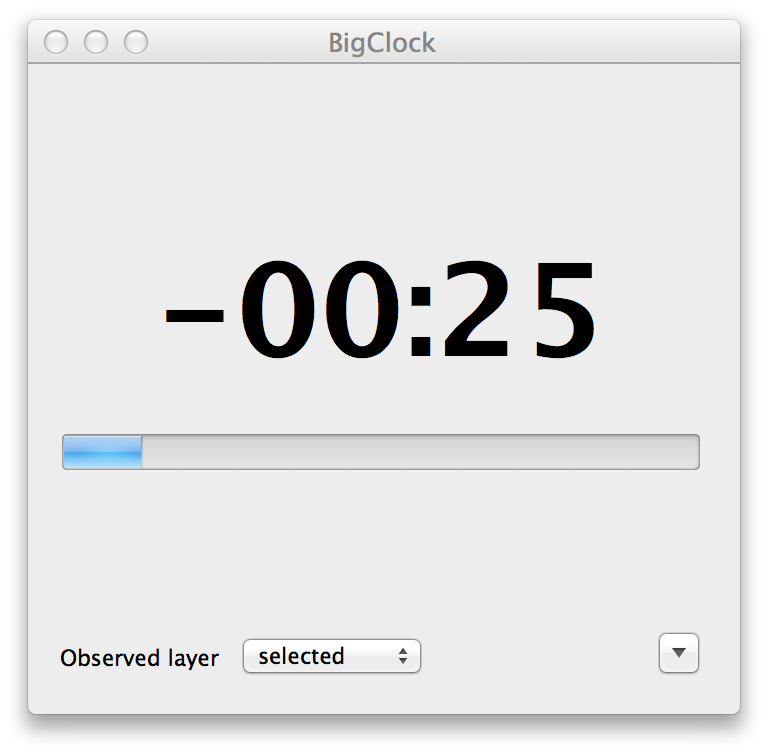Is there a way to select the media in a group?
Not to compare but to illustrate...
In Watchout you can lasso any number of elements, with keyframes, and move them to close a hole or insert other media.
Also, with control E, in Watchout, you can select the media starting at the playhead position to the end of the timeline with keyframes.
I am currently working on a project that has over 200 elements in a single timeline. Shift double clicking to select chunks, double clicking and holding shift, in a little clunky especially if towards the start of the timeline.
Is it in the works to be able to select media in a timeline, not the dashboard, and create a separate timeline like the new feature for dashboard compositions?
Any suggestions would be appreciated.